Installation of Visual Quality Alert Service
The installation program for Visual Quality Alert Service can be
downloaded from the download section on our web site. The
installation program is contained within the same zip-file as the
installation program for Visual Quality is.
Visual Quality Alert Service should only be installed on the server
in a client/server setup, that is, it should not be installed on the
client machines.
This page describes how to install Visual Quality Alert Service on a computer on which it is not already installed.
Requirements
Visual Quality Alert Service requires the following:
-
Windows NT, Windows 7, Windows 8, Windows 10, Windows Server 2003, Windows Server 2008, 2008 R2, 2012 or 2012
-
Hardware: Absolute minimum: 512MB RAM, 1GHz CPU, 2GB free disk space
Installation
To download and install Visual Quality Alert Service you must
register as a user on the web site.
After this you can download the latest version of Visual Quality
Enterprise from the download section.
After you have downloaded the zip-file, unpack (unzip) it by double-clicking it. Copy the contents to a folder on your computer.
Double-click Visual Quality Alert Service.msi to begin the installation process. The first page in the wizard is shown:
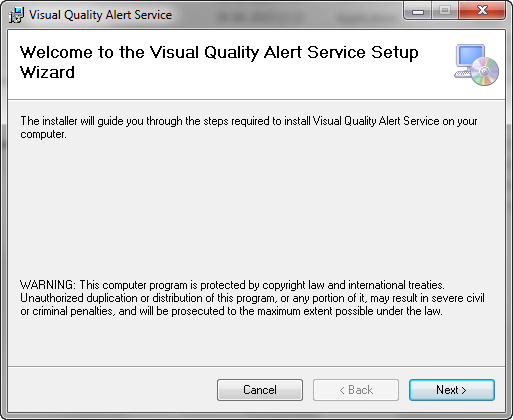 |
Click Next to proceed to the next step in the installation process: 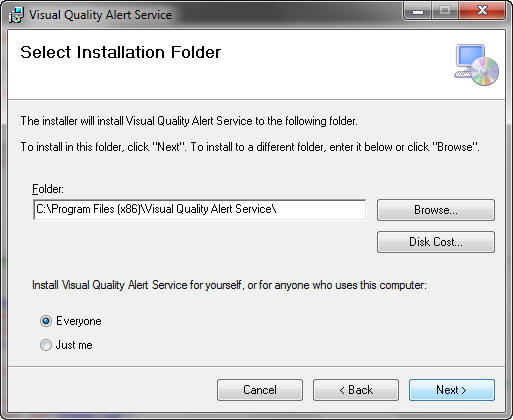 |
In the step above you can specify the installation directory (or folder) for Visual Quality Alert Service and choose whether you want the program to be available for the current Windows user only or to everyone. Select the defaults and click Next: 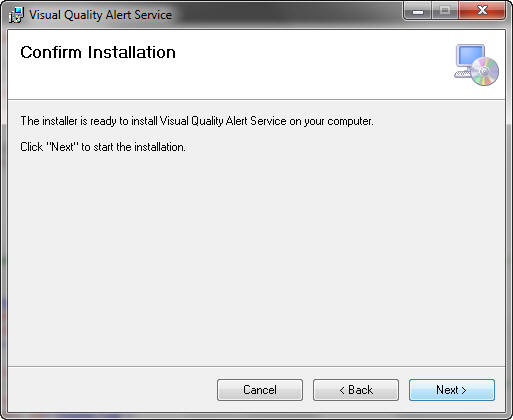 |
Click Next to go to the next step in the installation process: 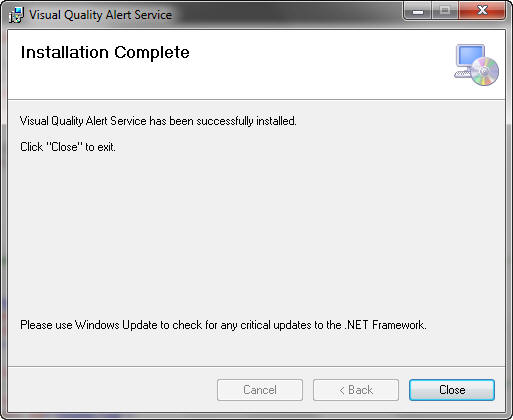 |
Click Close for finish the installation of Visual Quality Alert Service. |



