
Visual Quality Enterprise At a glance
Quality Management made easy.
Visual Quality Enterprise consists of
Visual Quality, a Windows program which lets you build and
maintain your management system, Visual Quality Web Access
which is a web application for all end users of the system
and finally
Visual Quality Alert Service, a Windows service
installed on the server, which moniters the entire systems
and alerts its users when they need to take action.
The slideshow below shows some screenshots of the product, but to get a complete overview of the many possibilities you have with VQE and how it works we recommend that you download and install our 30-days trial version.
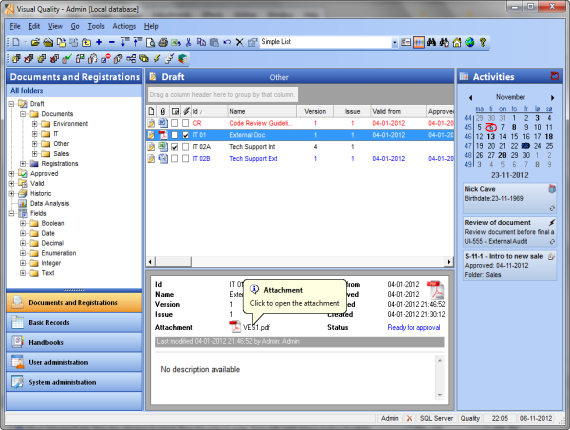
Documents and Registration folders in Visual Quality Enterprise
Each document and registration folder is automatically managed through a lifecycle in which each version of the document or registration folder is created as a draft, in the module Drafts, and ends up in the module Historic which contains the archieved ...
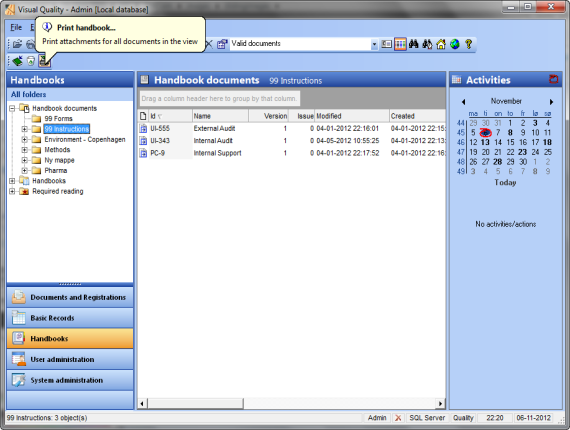
Handbooks, handbook documents and required reading
Required reading is related to handbooks, as you can assign users to handbooks or to handbook folders. As soon as a new version of a document becomes valid, the users assigned to the handbook (or handbook folder) that contains the document, will ....
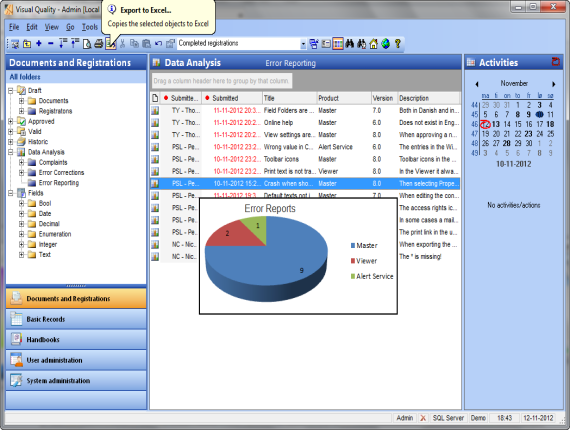
Registrations and Data Analysis
The module Data Analysis gives you an excellent view of all registrations and as it is the case for any other module in Visual Quality Enterprise you can, with just one mouse-click, export the data to Microsoft Excel for further analysis and data visualization.
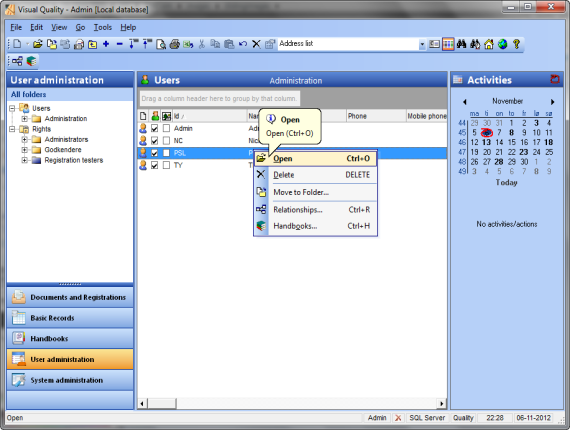
User administration and setup of access rights
The security system in Visual Quality Enterprise ensures that the user can only access the modules and folders which are defined by the access rights groups to which the user belongs. This way Visual Quality Enterprise can easily be configured to suit the needs ...
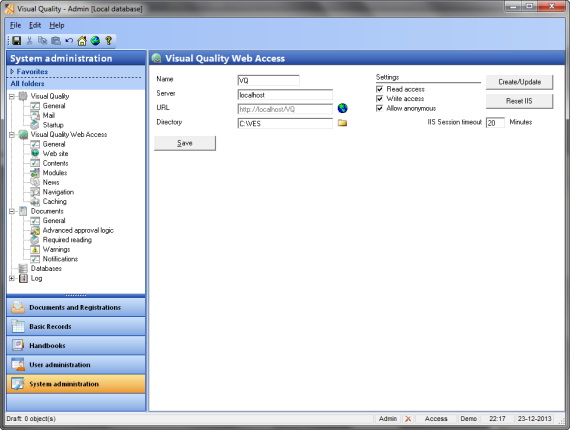
System administration allows you to tailor the system to your company's needs
Under the module System Administration you configure the system for all users. This is also where you create and configure the web application for Visual Quality Enterprise (Visual Quality Web Access)
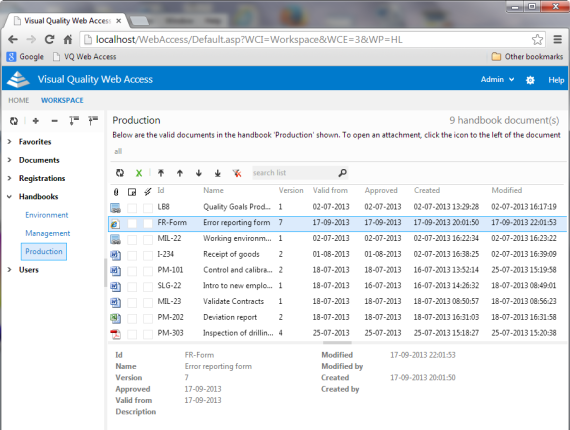
Handbook documents in Visual Quality Web Access
Most companies choose to organise documents and registrations in handbooks, since they find the document folder structure less operational. Visual Quality Web Access only shows the valid versions of the documents in the handbooks.
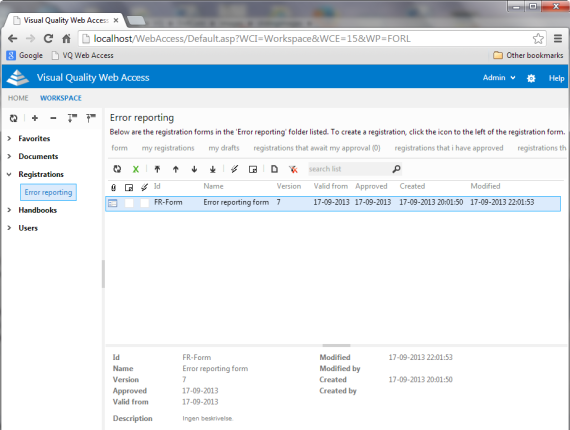
Registrations in Visual Quality Web Access
Visual Quality Enterprise allows you to design your own registration forms (e.g. for deviation reporting, error reporting, or complaints) as neede by using the built-in HTML-editor which is based on the technologies behind Microsoft FrontPage and Microsoft ...
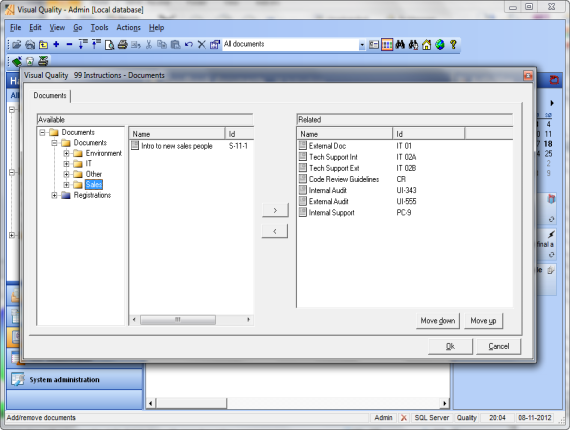
Maintaining documents in a handbook
As it is the case in all other modules you can create a folder hierarchy as deep as you want for handbooks. Typically the root level will represent the handbook itself, folders under this chapters and so on. For each folder you can add documents and registrations
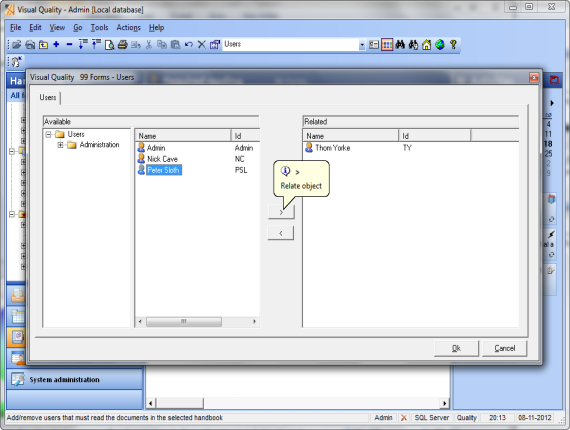
Maintaining users of a handbook
In the module Required Reading you add users to handbooks. This way users will automatically be notified when new version of a document in the handbook becomes valid. The info panel in Visual Quality Web Access shows a list of the documents the user hasn't read yet.
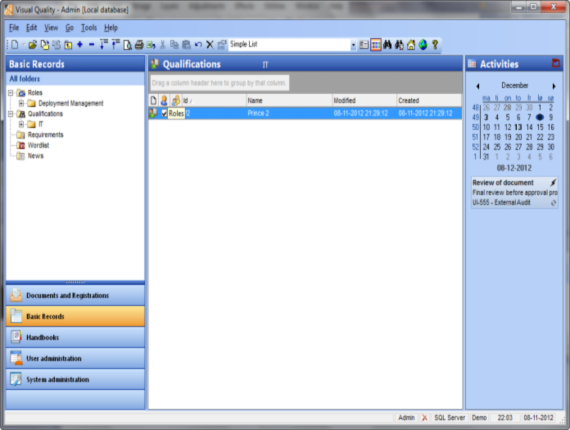
Roles, Qualifications and Requirements in Visual Quality Enterprise
Under Basic Records you can create roles and qualifications and create relations between these and the users in the system. Further, you can create requirements or import from e.g. ISO standard sets and relate these to documents.
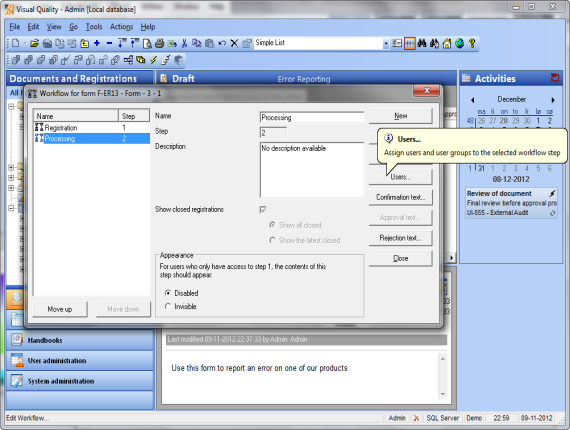
Registration folders, forms, data structures and workflows
In the registrations module in Visual Quality Web Access uses of the workflow defined for the registration form can create, approve and reject registrations. Visual Quality Enterprise automaticall ensures that approvers, moderators and authors ...
|
Copyright 1998-2016 © Visual Enterprise Solutions
All rights Reserved |













