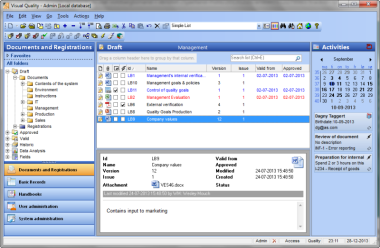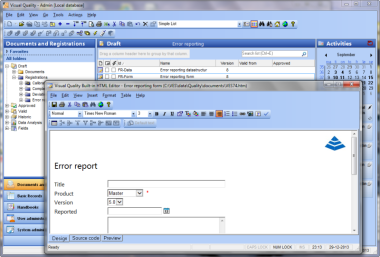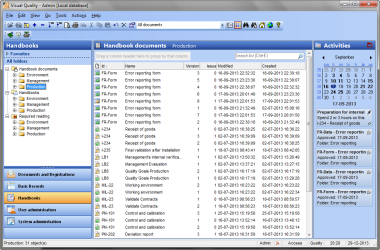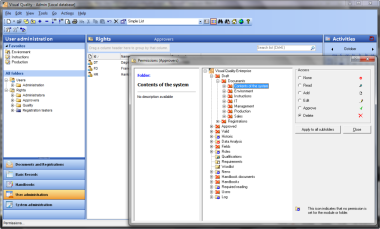|
Each document (and registration folder) is automatically managed through a lifecycle in which each version of the document or registration folder is created as a draft, in the module
Drafts.
It eventually ends up in the module Historic which contains the archived documents and registrations. Between these two states, the document or registration folder is approved and the approved version is shown in the module
Approved. One approved version will always be valid. This version appears in the module
Valid.
You can of course attach any type of file (for instance an Office document, a pdf file or an image) to a document, link documents to other objects in VQ (for instance
to other documents and to requirements), add comments and actions to documents, open and print attachments, perform full-text search and much more.
|
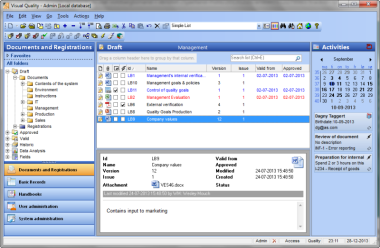
|
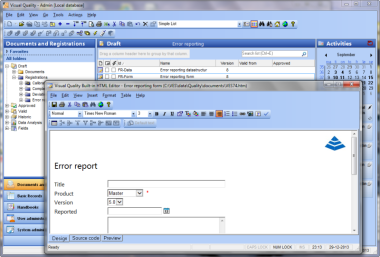 |
In Visual Quality a registration workflow is represented by
a registration folder, which contains a form and a data
structure. The data structure represents the data fields and
table which contains all the registration data, whereas the
form represents the registration form itself. VQ has an
advanced built-in HTML editor which lets you add
fields from the data structure and design
the registration form any way you like.
The registration folder also allows you attach a workflow and
define the steps needed, add approvers/moderators, write
texts for the confirmation pages on the web site and in
notification emails and more.
The module Data Analysis shows all
registration data for each registration folder and this
module offers you the tools needed to analyse the data:
filtering, sorting, grouping, generate reports, export to
Excel for further analysis and data visualisation, etc.
|
|
Documents and registration forms can be organized in
electronic handbooks. Within a handbook you can create a
hierarchy of sub folders (or chapters) of your choice. By
assigning users or user groups to a handbook folder you can
let Visual Quality automate the distribution and
administration of
Required reading documents.
As soon as a new version of a
document becomes valid, the users automatically receive an
email saying that a new version of the document must be
read. The user can read and sign off for reading using both
Visual Quality and Visual Quality Web Access.
The module Required Reading provides a
complete overview of which documents that have been read and
which haven’t.
|
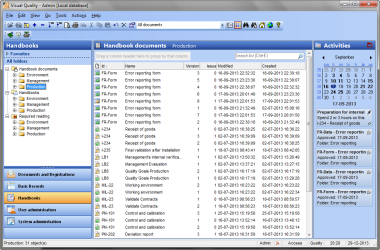
|
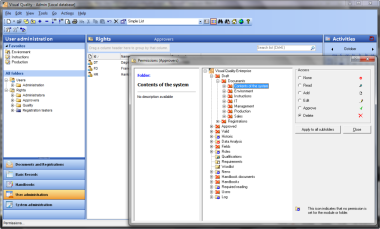 |
As is the case with all other modules in Visual Quality,
in the Users module, users can be organised in a user-defined folder
hierarchy.
Further, the Access Rights module
allows you to define user access folders (or groups) to
which you can a) assign users and b) specify the access
level (None, Read, Add, Edit, Approve or Delete) for
each individual object folder like for instance document
Draft folders, Handbook folders, etc. in the entire
system.
Since a user can be part of multiple access groups, you
have the full flexibility in customising both Visual
Quality and Visual Quality Web Access to each user's
needs or group of users' needs.
|
|
Simple or Advanced Approval?
The approval process can either be simple or advanced. In
the first case a user with the appropriate access rights
approves the document or the registration folder directly.
In case the approval process is configured to be advanced,
multiple users are involved in the approval process. The
process is initiated by one of the document approvers who
sends the document to approval.
Visual Quality automatically notifies all document approvers
about this, and each of these can either approve or reject
the document. Once all document approvers have approved it,
the document (or the registration folder) is finally
approved.
An Active System. Visual
Quality Enterprise is an active system. It is not required
for its users to remember date and time for events which
they need to take action on. Visual Quality Alert Service is
a Windows service running on the server which continuously monitors the system
state and notifices its users when required. For instance an
email is automatically sent to:
- approvers of a document or registration folder when it has
been sent to approval
- the system approver for a document when it is ready for
system approval
- readers of a document when a new version of the document
becomes valid (Required reading)
- the author of a document when a user adds a comment to the
document
- the approver at a workflow step when a registration is
submitted and sent to approval
- the responsible user for a document action at the reminder
date and time specified for the action.
Standard software. Visual
Quality Enterprise is developed using Microsofts development
tools and is based on the latest Microsoft technologies,
which both ensures a high level of security in the
investment, but also ensures that your company buys a
product which is constantly on the edge of the latest
technologies. As an example, all the business logic in Visual
Quality Enterprise is separated from the UI (represented by
Visual Quality and Visual Quality Web Access) in modules
which can be accessed and used by other Windows programs.
Examples are the Microsoft Office family (Outlook, Word,
Excel, etc.), Microsoft SharePoint Services or Microsoft
Office SharePoint Server, just as it is possible to
integrate with and exchange data with the company's existing
ERP systems (like Microsoft NAV, Microsoft AX or SAP).
Also at the database level Visual Quality Enterprise can be
integrated with your company's other products as Visual
Quality Enterprise works with both Microsoft SQL server and
Microsoft Access.
Easy to use. The Visual Quality Enterprise UI is built in
exactly the same way as most Microsoft client products (like
Microsoft Outlook) and the
commands and keyboard shortcuts are similar to the ones you
know from other Windows products. This similarity makes very
quickly the users familiar with the product and enables them
to navigate around and solve the various tasks at hand from
the very first day.
Easy to install and to upgrade.
Visual Quality Enterprise can be installed as a single-user
solution on one machine, in a client/server solution or
in a Citrix environment. In all cases it is very easy to
install the product and more importantly: it is just as easy
to upgrade from one version to another. The upgrade
installation program ensures that there is always full
backward compatibility with earlier versions.
Runs on all versions of Windows. Visual
Quality Enterprise can be installed and runs on all Windows
operating systems later than Windows XP. In a multi-user
solution it is recommended that the server machine is
running Win2003 Server or later.

|