Visual Quality - Required reading
Whilst you create handbooks (or handbook folders) in the module
Handbooks, you use the module Required
readning to administrate the users of the handbooks.
Required reading works like this:
users of a handbook folder must read the folders valid documents
Below is a picture of the module.
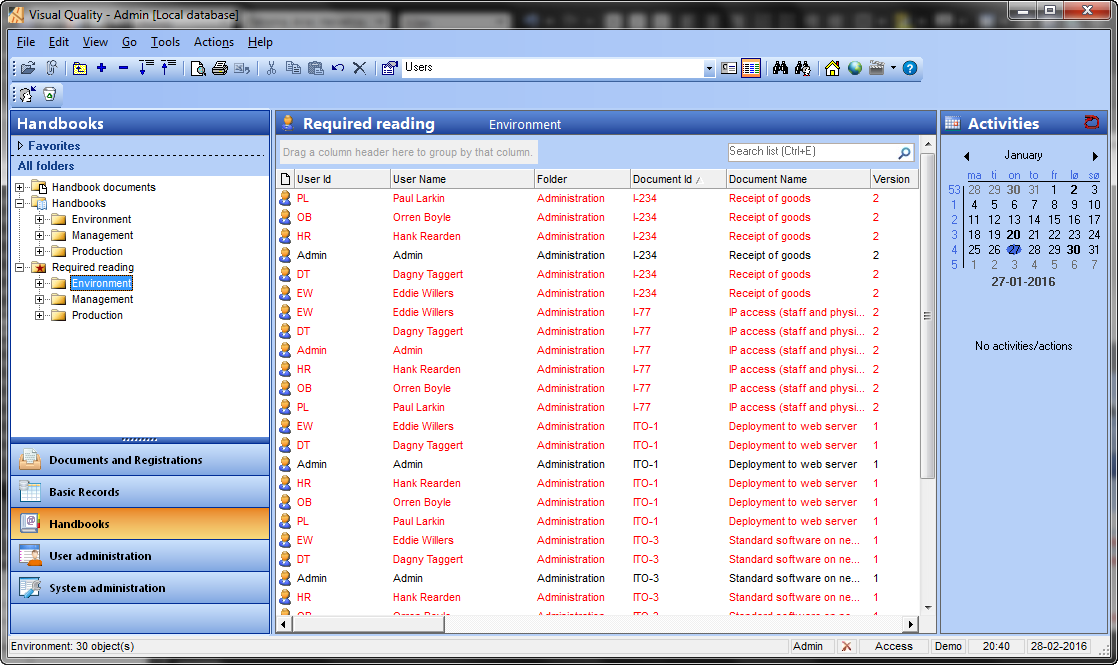
The picture shows the users of the handbook folder Environment. The list shows the Read status of the folder's document.
Valid documents which have not been read by the user are shown in red. The documents shown in black have been read (and signed off)) by the user.
By default the module shows the status of required reading for the documents and users in the selected folder. In the toolbar you can also choose All users. This view shows a status of required reading for all users in all handbooks.
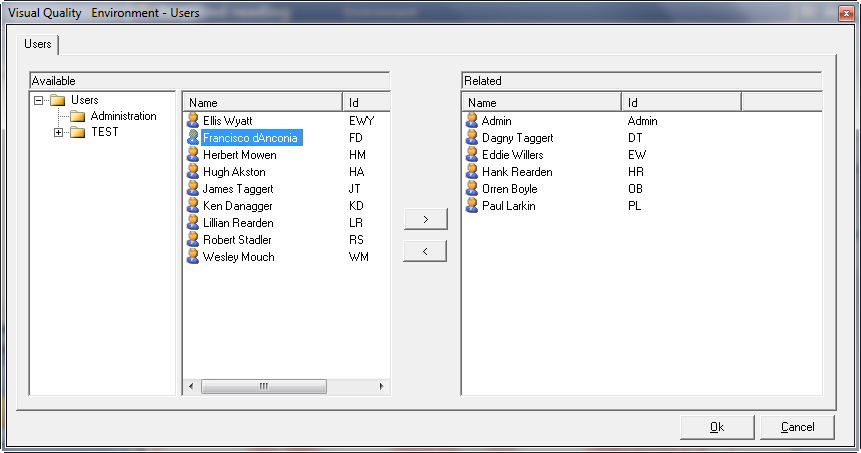
The panel to the left shows the entire folder structure in the Users module. If you select a folder, its content will be shown to the right of the folder structure.
To the right the handbook folder's users are listed. By using the buttons > and < you can add users to the handbook folder and remove users from the handbook folder.
Note: If notification for Required reading is enabled in System Administration, a new user added will automatically receive an email per valid document in the folder. Here's an example:
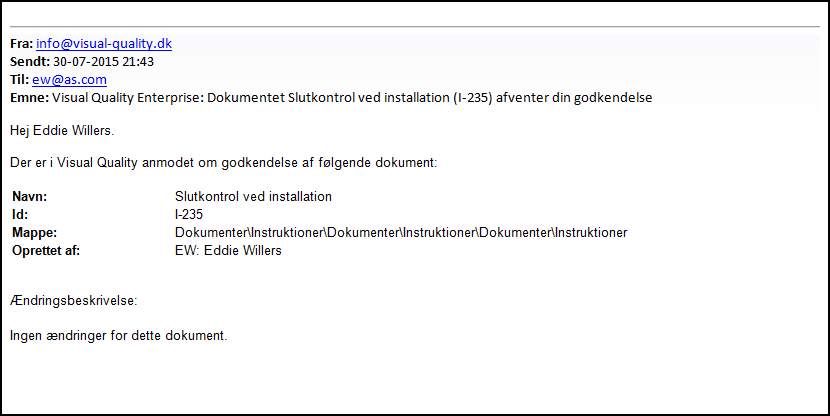
users of a handbook folder must read the folders valid documents
Below is a picture of the module.
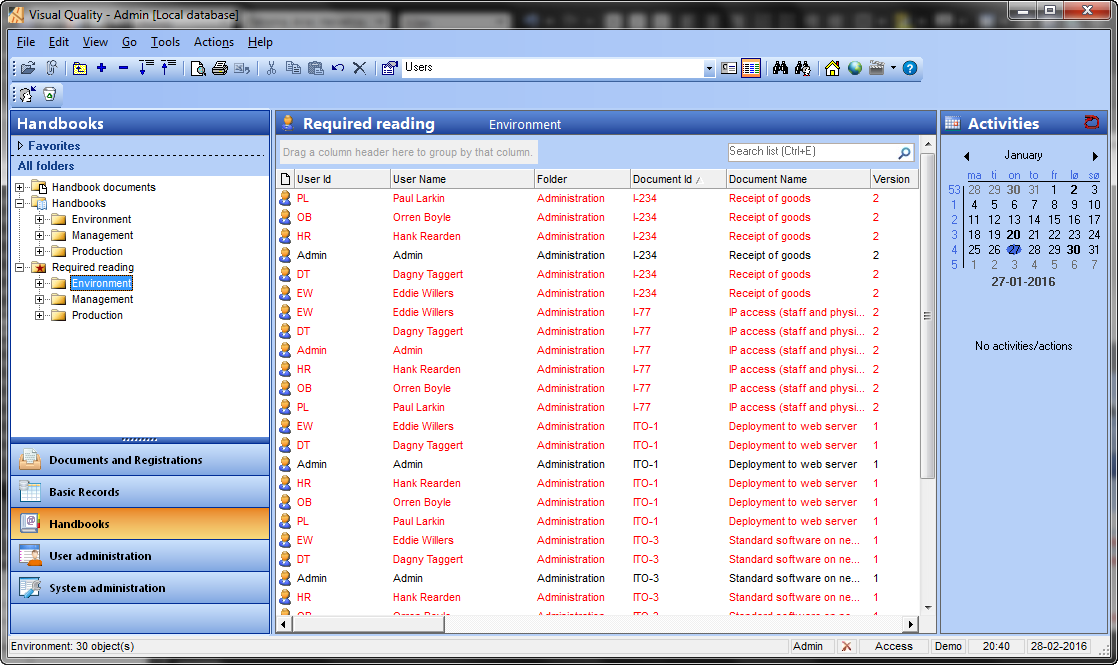
The picture shows the users of the handbook folder Environment. The list shows the Read status of the folder's document.
Valid documents which have not been read by the user are shown in red. The documents shown in black have been read (and signed off)) by the user.
By default the module shows the status of required reading for the documents and users in the selected folder. In the toolbar you can also choose All users. This view shows a status of required reading for all users in all handbooks.
Manage users for a handbook folder
You can administrate users within a handbook folder by selecting the command Users in the toolbar. This opens the relations dialog for handbook users: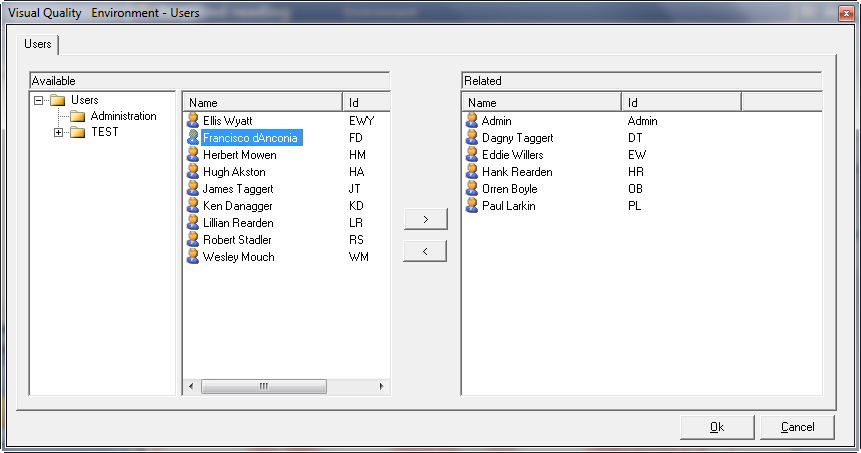
The panel to the left shows the entire folder structure in the Users module. If you select a folder, its content will be shown to the right of the folder structure.
To the right the handbook folder's users are listed. By using the buttons > and < you can add users to the handbook folder and remove users from the handbook folder.
Note: If notification for Required reading is enabled in System Administration, a new user added will automatically receive an email per valid document in the folder. Here's an example:
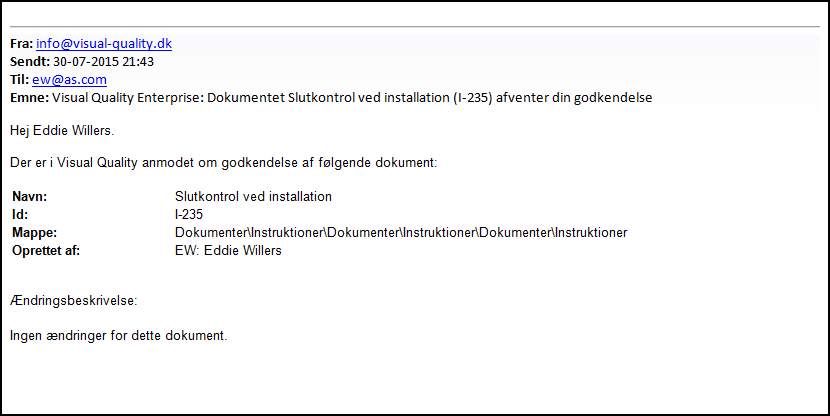
Empty handbook folder
You can remove all content (documents and users) from a handbook folder by fra en h�ndbogsmappe ved at v�lge kommandoen Empty handbook folder in the toolbar.



