Visual Quality - Find user relations
The command Find user relations is available in the toolbar in all modules in Visual Quality.
You typically use this search functionality when you want to transfer responsibilities from one user to another (for instance when a user's employment is terminated).
This search functionality gives you a complete overview of all the objects in Visual Quality that the user has relations to.
The screen shot below shows the search dialog for user relations.
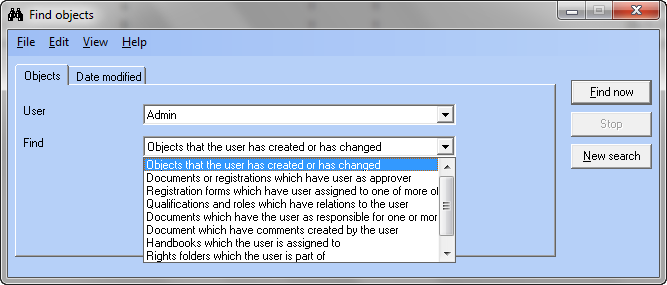 |
In the User list you can choose from alle the users defined in the system.
The Find list contains all the different relationships that the selected user can be part of:
- Objects that the user has created or has changed
- Documents or registrations which have the user as approver
- Registration forms which have the user assigned to one or more workflow steps
- Qualifications and roles which have relations to the user
- Documents which have the user as responsible for one or more of their actions
- Documents which have comments created by the user
- Handbooks which the user is assigned to
- Rights folders which the user is part of
The final entry in the list is:
- Combine all the search criteria above
You can extend the search using the tab page Date modified:
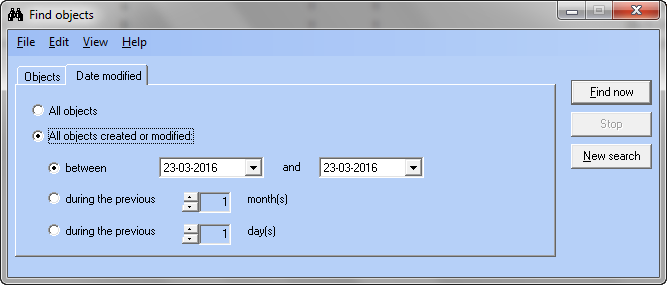 |
Here you can specify a date interval for the object's creation date and modified date.
Below is shown the results of a search:
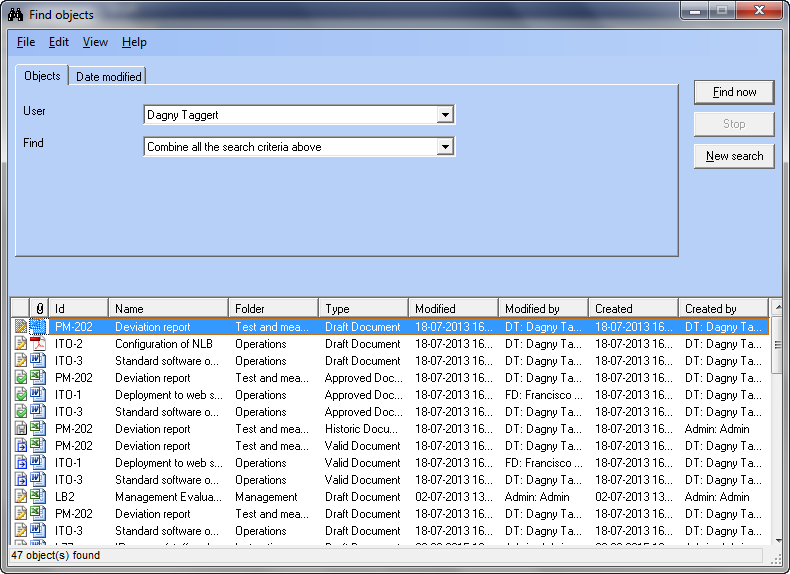
In the example above you can open the data sheet for a document in the result list. You can also open the document's attachment.



