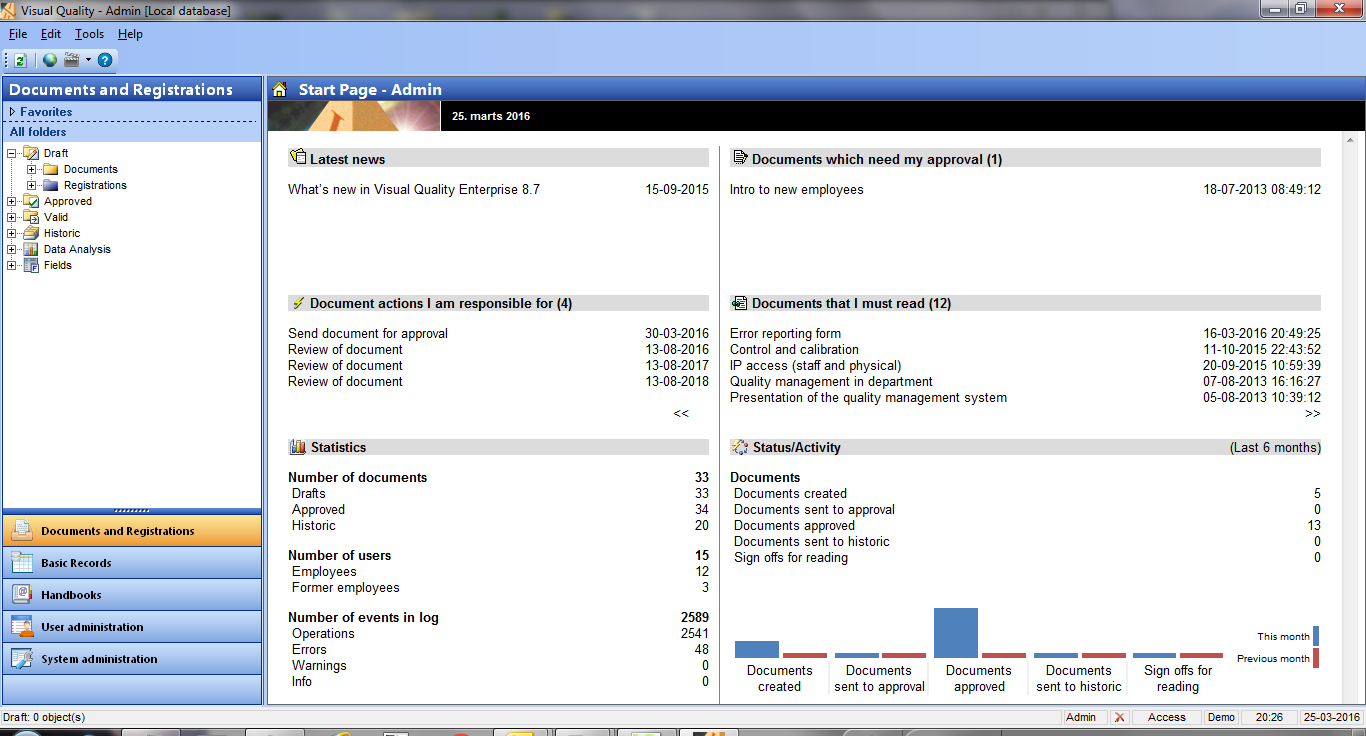Visual Quality - Start Page
The Start Page in Visual Quality looks like a dashboard, as it
gathers information and statistics from various areas of the
quality management system.
The screen shot below shows the Start Page in Visual Quality.
As the picture shows, the Start Page is divided into 6 sections.
Latest news
The latest news which have expiry date after today's date. The
list shows the top 5 news items. In case there are more news
items, navigation links appear which let you navigate to the
next or previous 5 news items. You can open the data sheet for a
news item by clicking it.
Document actions I
am responsible for
Lists, ordered by action date, the documents which you are
responsible for. The list shows the top 5 actions. In case there
are more actions, navigation links appear which let you navigate
to the next or previous 5 actions. You can open the data sheet
for an action by clicking it.
Statististics
This section shows the number of documents (and their status),
users, and events (and their type).
Documents which need my approval
This section shows the list of documents that have been sent to
approval (advanced approval) and that await your approval.
Documents that I must read
This section shows the list of documents which have become valid
and which you need to read (required reading).
Status/activity
This section shows the status of the documents in the quality
management system. By default the chart shows data from today
but you can change the interval to Last week, Last 14 days, Last
month, Last 6 months and Last year.