Visual Quality - Wordlist
The module Wordlist allows you to create and maintain all important words used in the quality management system.
The screenshot below shows the module in Visual Quality. As you can see you can access this module from the Som det fremg�r kan du tilg� dette modul ved at v�lge panelet Stamdata i navigationsmenuen.
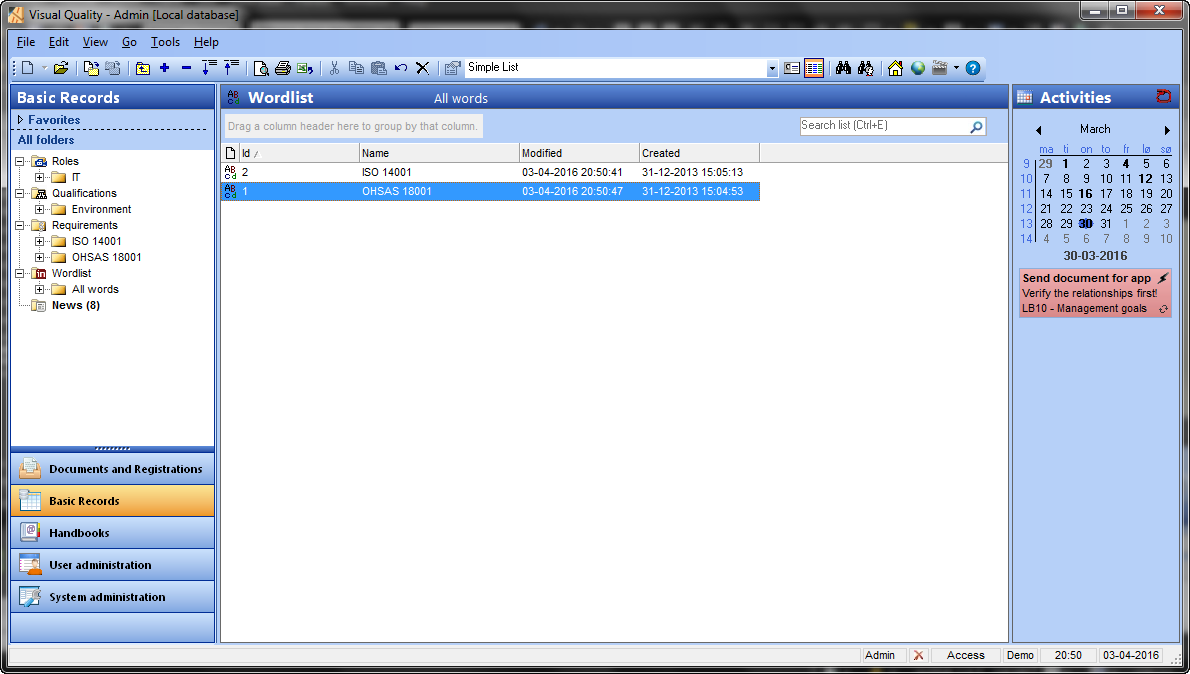
.
Creating a word
You can create a new word in the selected word folder by
clicking the New command in the toolbar. The
data sheet for the new word appears.The General tab
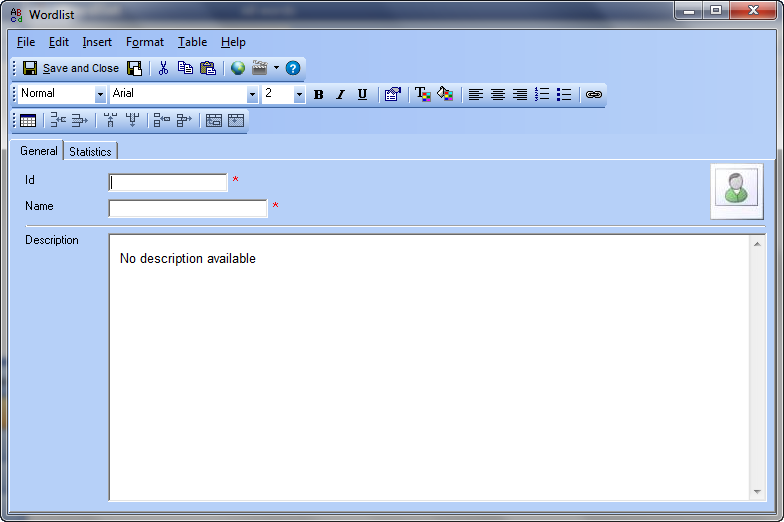
Id. Id for the word ordet. This is unique for the word
Name. The word itself. This can be a single word, or multiple words.
Description. Description of the word. Use the built-in HTML editor for this.
The Statistics tab
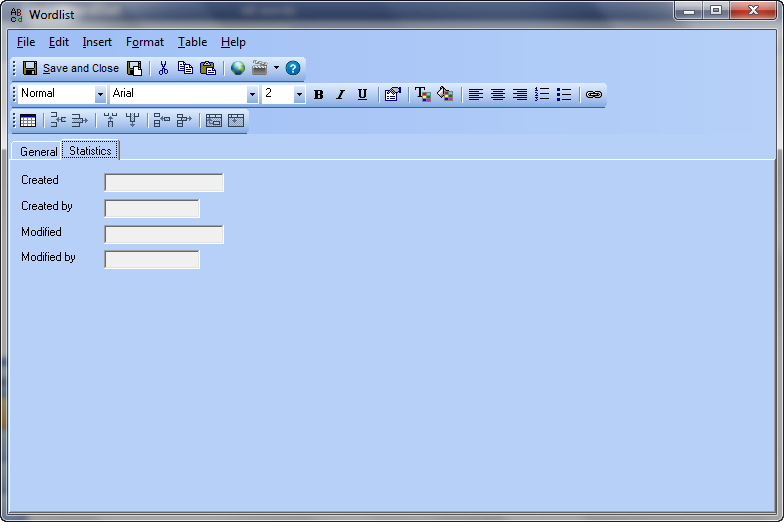
You save the data for the qualification by chosing the command Save and Close in the toolbar.
Esc cancels your changes and closes the window.



