Visual Quality Configuration Utility
Visual Quality Configuration Utility is installed in the same
directory as Visual Quality. The program file for Configuration Utility
is called VESConfig.exe and just like Visual Quality you can
find a link to it in the Windows Start menu.
The program is used to configure Visual Quality on the machine it is
installed, both on the server and on the clients in a client/server
setup.
Below is a screenshot of Visual Quality Configuration Utility.
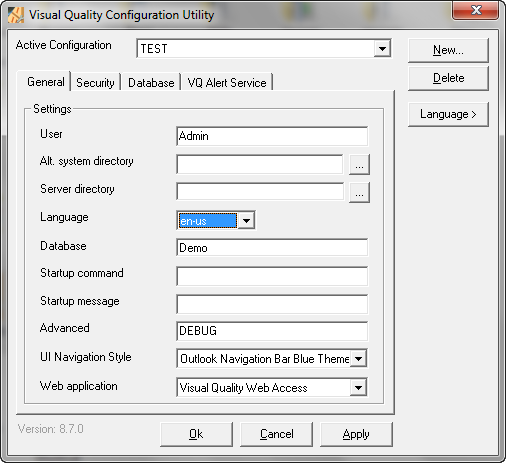 |
Visual Quality Configuration Utility allows you to create multiple configurations. By default the program contains the configuration TEST as shown. You can create a new configuration by clicking the button New..:
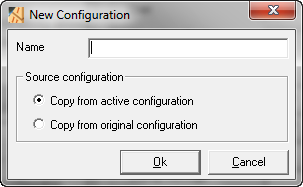 |
You can delete the current configuration using the Delete button.
All data on the 4 tabs are are saved as part of the current configuration. Data is saved in the Windows registry database under the current Windows user.
The pages below go through the 4 tabs in Visual Quality Configuration Utility.
Generel
Security
Database
VQ Alert Service



