Visual Quality - Administration of favorites
The section Favorites is an integrated part of the navigation panel in Visual Quality.
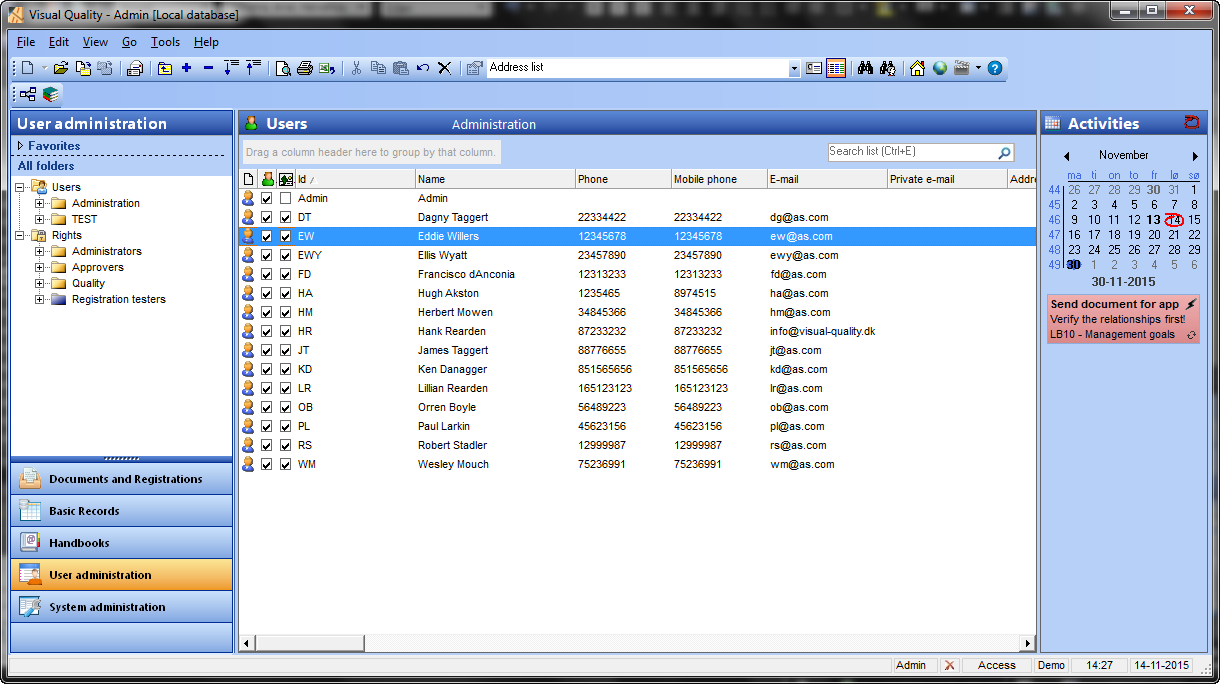
Favorites contains a list of all the folders that the current user has selected as his favorite folders, i.e. the folders that the users uses most often.
As it is shown, the list of favorites is collapsed by default. This can be changed for each user, see Setup.
Expand favorites:
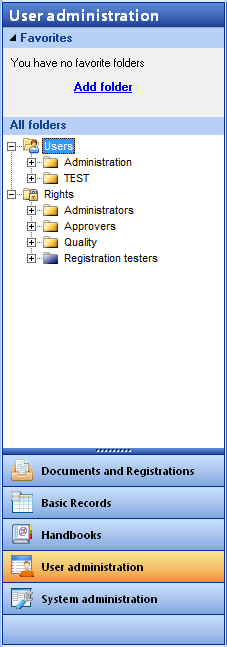 |
And click the link Add folder.
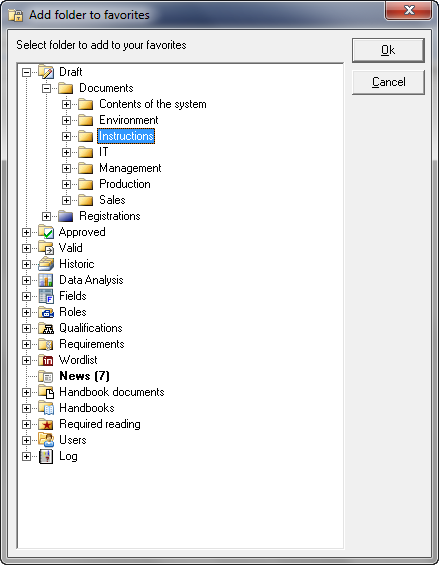 |
This dialog shows all the modules and folders to which the current user has access. Select the folder Instructions under Draft and click Ok.
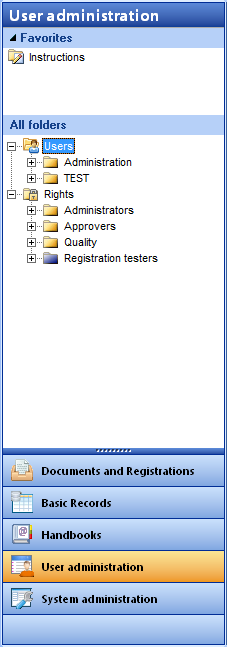 |
As the picture shows the folder has been added to the list of favorites. Working with favorite folders and their contents is exactly the same is working with the same folders outside the Favorites panel.
If you wish to remove the folder from the list of favorites, right-click the folder and select Remove from favorites in the context menu.



